This screen controls the credentials and defaults for an agent if they are set up to access the system via the Tourplan NX webConnect or hostConnect/XML to enquire on services and to make bookings.
Enter Debtor Online Details
- If the Debtor to which details are to be added does not exist, create the agent first (see Creating New Debtors).
- If the Debtor does exist, search for and retrieve it, so that agent details are displayed on the screen (see Retrieve an Existing Debtor).
-
Click the
 Online tab.
Online tab.
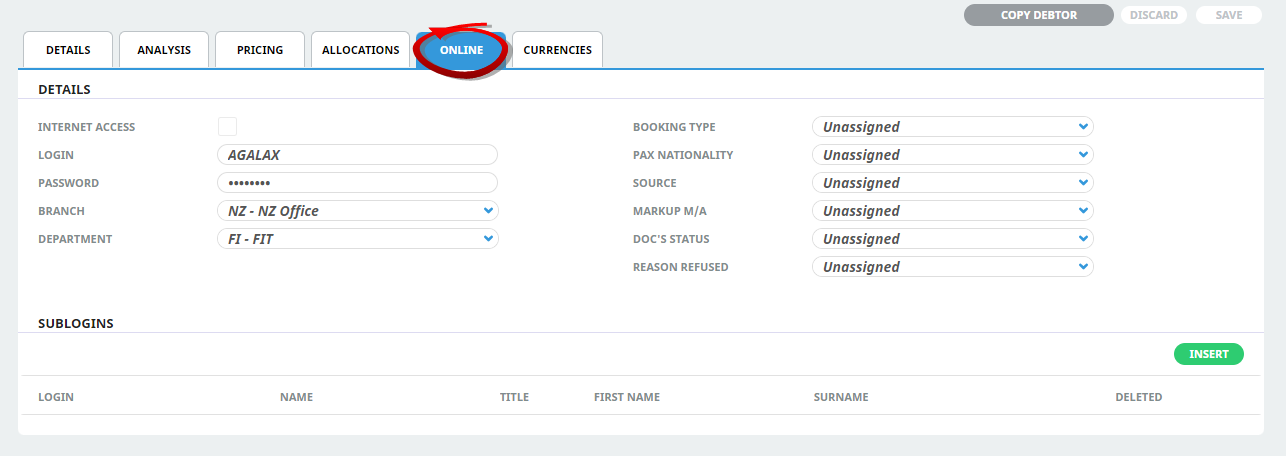
- Click the drop-downs and select the details for each field as required.
-
To keep the changes, click
 Save.
Save.
-
Click
 Discard to discard all changes.
Discard to discard all changes.

NOTE: In a new system, there may be no drop-down selections available in the fields showing Unassigned, because these entries may not yet have been created. Creation of them is outside the scope of this user manual. See the for more information.
About the Online Tab Fields
Details Section
Internet Access
Before anything can be added to this screen, this checkbox must be checked.
Login & Password
The values entered in the Login and Password fields are given to the agent as their login credentials to access your Tourplan front end system via the Internet. The Login field will default to the debtor code, however this can be amended if an alternative Login name is preferred.
NOTE: Login Name and Passwords are case sensitive. We suggest selecting a secure password format which uses a combination of lower-case, upper-case, a number and a symbol.
Branch / Department / Analysis 1-6
When an agent logs in to Tourplan via webConnect and makes a booking, the values in the Branch and Department fields are used to build the booking reference and the 6 analysis codes will be used as default Booking Analysis entries in the booking header.
Sublogins
It is also possible to setup agents with individual consultant sublogins. To do so click Insert and complete the required fields.
About the Sublogin Fields
Login & Password
The values entered in the Login and Password fields are what are given to the consultant as their login and password to access the Tourplan system via the Internet.
NOTE: Login Name and Password when used are case sensitive. We also suggest selecting a secure password format which uses a combination of lower-case, upper-case, a number and a symbol.
Name
This field is the full name of the consultant associated with this sub-login. This is the name that will appear in the consultants name when a booking is made.
Title
This field is to be used for the title of the consultant associated with this sublogin.
First Name & Surname Fields
These fields are the first name and surname for the consultant associated with this sublogin.
Address 1-5 & Post Code Fields
These fields can be used as alternative address details for the consultant associated with this sublogin.
This field is for the email address of the consultant associated with this sublogin.
Mobile
This field is for the mobile phone number of the consultant associated with this sublogin.
Phone
This field is for the contact phone number of the consultant associated with this sublogin.
Fax Number
This field is for the fax number of the consultant associated with this sublogin.


